Discover the CS rugs collection in pCon
New at CS rugs: the pCon tool! The ultimate design software that lets you easily place CS rugs right under your chosen furniture. This visualization brings your rug to life within the space instantly.
How does it work?
- Register below for pCon.login and wait for approval.
- Got approved?
- Open the pCon.planner
- Start by selecting the manufacturers whose data you’d like to use by clicking the plus sign [+] at the bottom right of the page. Choose a product and start designing.
TIP: If multiple people in your company will use the data, create a general account (info@…) with one person as admin. That way, they can invite the rest of the team
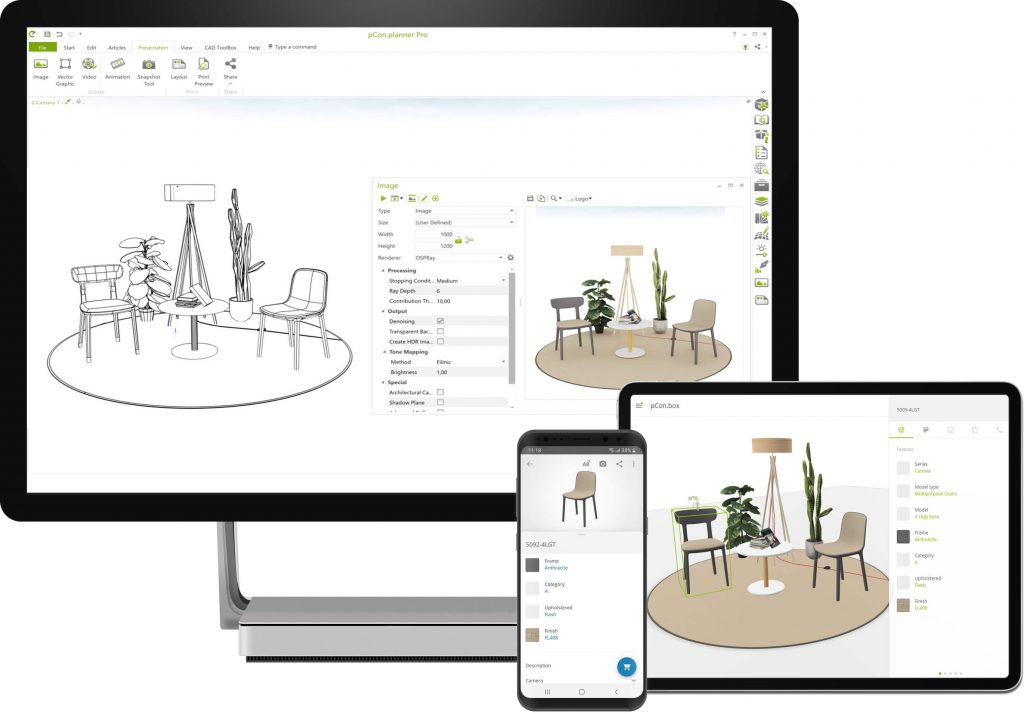
pCon.catalog
From drawing 3D spaces and planning interiors to creating photorealistic visualizations — the full CS rugs collection is now available in 3D via the pCon.catalog tool.
Easily download all CS rugs designs or choose from countless project-based planning examples for Hospitality, Social, and Collaboration settings.
The pCon.catalog software is free to download and free to use.

pCon.community
A selection of the CS rugs collection is also available via the pCon.community platform. The pCon tools are handy digital assistants for rug consultancy.
Using the interactive app pCon.box, you can access OFML data at any point of sale and easily share configurations, presentations, pricing, and product details with your clients.
Click the button below to request access to CS rugs data. You’ll receive an email once your account is activated.
